File Integrity Monitoring
Amygdala XDR® File Integrity Monitoring (FIM) module allows your organization to detect and monitor changes made to files or file systems, directories, and other critical system objects on your servers and workstations to detect unauthorized modifications or tampering. It uses an agent-based approach to monitor file changes. The agent periodically scans the file system and sends data to the centralized Amygdala XDR® manager, who can immediately alert administrators of any changes or suspicious activities.
Real-time threat detection
Amygdala XDR® uses a variety of techniques to detect threats in real-time, including signature-based detection, behavioral analysis, and anomaly detection.
File integrity monitoring
Amygdala XDR® monitors files and directories for changes, and alerts administrators if any unauthorized modifications are made.
Log management
Amygdala XDR® collects, analyzes, and stores log data from various sources, including operating systems, applications, and network devices.
Compliance management
Amygdala XDR® includes pre-defined policies and rulesets that help organizations meet various compliance requirements, such as PCI DSS, HIPAA, and GDPR.
Incident response
Amygdala XDR® provides workflows that help organizations respond to security incidents in a timely and effective manner.

Technical Description
The Amygdala XDR® FIM module tracks a variety of file parameters such as rights, ownership, content, size, and timestamps. It allows you to detect changes made to critical system files, configuration files, or even user-generated files in specific directories. In addition to real-time alerts, Amygdala XDR®’s FIM module also investigates your historical data that can be utilized for scrutinizing past events and monitoring changes over an extended period. The module can also be customized to exclude certain files or directories from monitoring and can be used to comply with various regulatory requirements, such as PCI DSS or HIPAA.
Amygdala XDR® File Integrity monitoring uses an agent-based approach to monitor the file system. The agent runs on the target system and periodically scans the file system for changes. The agent can be configured to monitor specific directories, files, or file attributes. It collects metadata about each file it monitors, such as file size, timestamps, permissions, and ownership. The Amygdala XDR® File Integrity monitoring also calculates a hash value for each file, which is a unique identifier based on the file content. Overall, Amygdala XDR®’s FIM module detects and responds to changes to critical files and system objects on your servers and workstations. It not only provides real-time alerts but also furnishes historical data that can be utilized for scrutinizing past events and monitoring modifications over an extended period
Features
Real-time monitoring
Amygdala XDR® File Integrity monitoring monitors your file system, detecting changes as soon as they occur.
File attributes monitoring
Amygdala XDR® File Integrity monitoring monitors a wide range of file attributes, such as file content, permissions, ownership, timestamps, and more.
Historical data
Amygdala XDR® File Integrity monitoring provides historical data, allowing administrators to investigate past events and track changes over time.
Threat Detection
Amygdala XDR® File Integrity monitoring detects malicious activities, such as malware infections or unauthorized changes to critical files
Compliance
Amygdala XDR® File Integrity monitoring helps your organizations to comply with regulatory requirements, such as PCI DSS or HIPAA, which mandate file integrity monitoring.
Configuration Management
Amygdala XDR® File Integrity monitoring maintains the configuration of your systems, detecting changes that may lead to system instability or downtime.
Incident response
Amygdala XDR® File Integrity monitoring responds to your security incidents more quickly and effectively, by providing real-time alerts and historical data
Technology-Supported, Protocols
Here are some of the technologies and protocols supported by Amygdala XDR® File Integrity monitoring
Operating Systems
Amygdala XDR® File Integrity monitoring supports a variety of operating systems, including Windows, Linux, Unix, and macOS.
File Systems
Amygdala XDR® File Integrity monitoring supports a variety of file systems, including NTFS, FAT, EXT4, XFS, and HFS+. The FIM module must be compatible with the target file system to function properly.It uses a variety of protocols, including HTTP/HTTPS, TCP, and UDP.
Module Dependency
Here are some of the key dependencies of Amygdala XDR® File Integrity monitoring:
Operating System
Amygdala XDR® FIM is dependent on the operating system to access and monitor files and directories. The FIM module must be compatible with the target operating system to function properly.
File Systems
Amygdala XDR® FIM is dependent on the file system to access and monitor files and directories. The FIM module must be compatible with the target file system to function properly.
Agent
Amygdala XDR® FIM uses an agent-based approach to monitor the file system. The Amygdala XDR® agent runs on the target system and periodically scans the file system for changes. The agent must be properly installed and configured to function properly.
Database
Amygdala XDR® FIM is dependent on a database to store metadata about the files and directories being monitored. The database must be properly configured and maintained to ensure the FIM module is working properly.
Network
Amygdala XDR® FIM is dependent on network connectivity to send alerts to administrators and to receive configuration updates from the centralized management console. The network must be properly configured to ensure the FIM module is working properly.
Centralized Management Console
Amygdala XDR® FIM is also dependent on a centralized management console to configure the file integrity and to receive alerts. The centralized management console must be properly installed and configured to ensure the FIM can function properly.
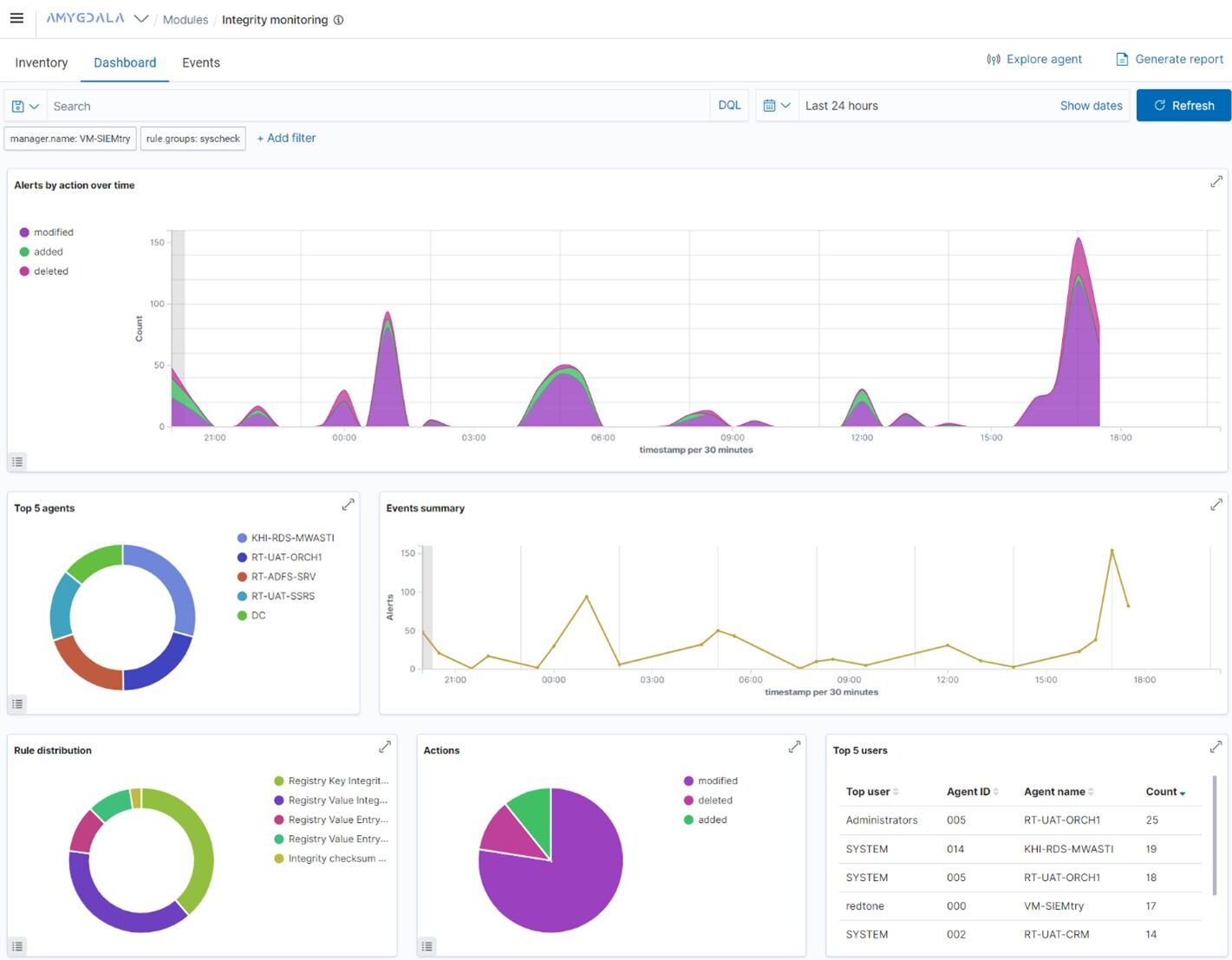
IT Performance and Security Solution Provider

