Overview
Trace9® is a flexible monitoring solution that seamlessly integrates into your existing infrastructure. You can stick to your preferred tool landscape, as it allows for seamless communication between the Trace9® monitoring solution and your ITSM platform. Whenever an issue is detected by Trace9®, it will automatically create an incident ticket in the ITSM platform, assign it to the appropriate team or individual, and track its progress until it is resolved.
- Use existing data to feed Trace9® with configurations.
- Automate your workflow and integrate it into existing processes.
- The Trace9® monitoring solution selects the best option to maintain monitoring configurations.
- Track all changes and roll back at any time.
- Connect with Jira and other issue tracking and ticketing systems.
- Leverage existing data.


Monitoring every piece of infrastructure requires a lot of perseverance and discipline. Trace9® monitoring solution reduces the error rate due to missing information by connecting to existing databases and fetching available information, whether it is a CMDB, private cloud, public cloud, or a custom-built internal tool that holds the information about your physical and virtual servers.
Trace9® collects the data automatically and converts it to a valid monitoring configuration with many options to transform the information and create an optimal workflow that fits your organization.
- Import your server information, such as name, IP address, device ID, and others.
- Synchronize your contacts for alerts with Active Directory or LDAP.
- Automatically monitor your services based on collected server metadata.
- Integrate with automated workflows for data import, synchronization, and configuration deployment.
- Track every single change and roll back at any time.
Benefits
Integrate with External Platforms
External platforms provide value to your operations team by handling specific daily tasks. Whether it’s incident management, data collection, correlation of data or asset management. Trace9® solution connects to many different platforms and embeds the monitoring process in your daily workflows.
- Connect Trace9® with incident management tools such as PagerDuty, OpsGenie, VictorOps and more
- Synchronize Trace9® monitoring data with ServiceNow
- Attach Trace9® to public cloud providers, such as AWS, Azure or GCP .
- Create custom integrations by using Trace9®’s open APIs

Connect your Ticketing System
Emails are not always sufficient to track alerts and errors for critical infrastructure. Especially for teams, a ticketing system is indispensable. Trace9® can send notifications directly to your existing ticketing system and resolve the issue automatically once the problem is solved.
The Trace9® Web interface provides direct links to relevant tickets in your systems, so you don’t have to search for them.
Integrate with Jira
The Trace9® integration with Jira allows you to send notifications directly to Atlassian’s Jira Software. It creates a Jira issue either for all, or only for some of your Trace9® hosts and services.
The Trace9® Monitor interface gives a quick overview of all Jira issues created by Trace9®, so you don’t have to switch tools. The overview includes information about the related project, the issue type and its current state. Additionally, you can see the description and all comments within the issue. For quick access, direct links to Jira Software are embedded.
Integrate with Digital Workflows
Trace9® comes with multiple options to maintain its configuration, giving you the choice on how to integrate it with existing processes and workflows.
You can choose your preferred way to configure Trace9® whether it’s through plain configuration files, configuration management tools (via the web interface) or with automated tasks to pull data from third party databases. Trace9 does not force you to change your existing workflows. On the contrary, it integrates flawlessly into your infrastructure and extends it with more options.
Integrate with your Self-made Tools
Trace9® provides APIs and many other ways to create custom scripts, modules and features. Whether it’s custom dashboards, ticketing systems, event hubs, CMDBs or something else. There are almost no limits when it comes to connecting Trace9® with your existing tools.
Technology support protocols and devices
There are a variety of technologies, protocols, and devices that can be used to support ITSM integration in the Trace9® monitoring solution. Here are a few:
APIs
Trace9® monitoring solution offers APIs that can be used to integrate with ITSM platforms which allow the APIs data to be shared between different systems, enabling automated processes and real-time updates.
Webhooks
Webhooks are automated messages sent from an application to another application when a specific event occurs. In the context of ITSM integration, Trace9® monitoring solution can use webhooks to send notifications to the ITSM platform when an issue is detected.
SNMP
Simple Network Management Protocol (SNMP) is a standard protocol used for managing and monitoring network devices. Trace9® monitoring solution supports SNMP, which allows them to collect data from network devices and send it to the ITSM platform.
Agents
Trace9® monitoring solution uses agents, which are software programs that are installed on servers, network devices, or other endpoints. Agents collect data from the endpoints and send it to the Trace9® monitoring solution, which can then integrate with the ITSM platform. In conclusion, the specific technologies, protocols, and devices used for ITSM integration in Trace9® monitoring solution will depend on the specific tools and platforms being used.
Module Dependency
Module dependencies for ITSM integration in Trace9® monitoring solution will vary depending on the specific tools and platforms being used. However, here are some common modules that may be required:
Integration
This module enables communication between the Trace9® monitoring solution and the ITSM platform which may include APIs, webhooks, or other protocols that allow for data sharing and real-time updates.
Incident management
This module allows the Trace9® monitoring solution for the creation and management of incident tickets within the ITSM platform. It includes features such as ticket creation, assignment, tracking, and resolution.
Notifications & Alerts
This module allows the Trace9® monitoring solution to send notifications and alerts to the ITSM platform. Notifications may include alerts, warnings, or other messages related to issues detected by the Trace9® monitoring solution.
Data collection
The Trace9® ITSM Integration module is responsible for collecting data from network devices, servers, and other endpoints. It may include agents or other software programs that are installed on the endpoints to collect and transmit data.
Reporting module
The Trace9® ITSM Integration module generates real-time reports and analytics related to the performance of the IT infrastructure. It may include features such as dashboards, trend analysis, and historical data. In conclusion, the specific module dependencies will depend on the functionality and features required for ITSM integration in the Trace9® monitoring solution.
Scalability
Here are some factors to consider when assessing the scalability of an ITSM integration:
Frequency of data collection
The frequency of data collection impacts scalability. Trace9® monitoring solution collects data frequently to process and store the data for more resources.
Number of endpoints
As the number of endpoints increases, the Trace9® ITSM integration scale accordingly to ensure that all endpoints are being monitored effectively.
Volume of data
As the volume of data being monitored increases, the Trace9® monitoring solution is much more scalable with ITSM integration to handle the increased load. This may require additional resources, such as more powerful hardware or cloud-based services.
Redundancy and failover
To ensure high availability and minimize downtime, Trace9®, the ITSM integration, has redundancy and failover mechanisms in place. This ensures that if one component fails, another component can take over without disrupting the monitoring process.
API and data processing limits
Some ITSM platforms have limits on the number of API calls or data processing that can be performed within a certain period. It's important to ensure that these limits are not exceeded, and that the integration can handle the volume of data being processed.
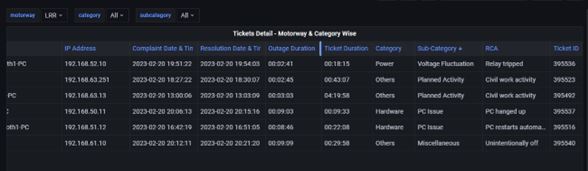
Trace9® editions difference table
This edition difference table Provides a comparison between different editions of Trace9® Monitoring Solution. It outlines the features, content, or specifications that distinguish one edition from another. The edition table helps customers make informed decisions about which edition best suits their needs or preferences.
| Trace9® | Trace9® Std | Trace9® Pro | Trace9® Adv | Enterprise | MSP | |
|---|---|---|---|---|---|---|
| Modules | x = Supported - NS= Not Supported "Version upgrade will require" | |||||
| Trace9® Satellite Node | ||||||
| Network Performance Monitor (NPM) | ||||||
| NPM IOT Monitor | ||||||
| Desktop & Application Monitor | ||||||
| Server & Application Monitor | ||||||
| Virtualization Monitor | ||||||
| Database Monitor | ||||||
| Cloud Monitoring | ||||||
| HCI Monitor | NS & version upgrade will require | |||||
| Advanced Virtualization Monitor | NS & version upgrade will require | |||||
| Log Management | NS & version upgrade will require | |||||
| Software License Monitoring | NS & version upgrade will require | |||||
| ITSM Integration | NS & version upgrade will require | |||||
| Network xFlow | NS & version upgrade will require | |||||
| NF Virtualization Monitor | NS & version upgrade will require | NS & version upgrade will require | ||||
| SD-WAN Performance Monitor | NS & version upgrade will require | |||||
| Trace9® Special Integration Packs-Telco | NS | NS | NS | NS | ||
IT Performance and Security Solution Provider

